Do you want to make money online using free Google images?
If yes, then you’re going to love this post.
There are tons of ways available to earn money online, but do that you need some specific skills.
The trick I’m going to share with you today requires zero skills or experience, but it can make you $100 per day.
So, to learn how to make $100/day from Google Images without any experience read this article till the end.
Here, I’ll show you a website called Up-load.io, which pays you for sharing photos and guide you step by step how to use Google images to make money from this website.
Upload is a file-sharing site that gives you 50 GB of free storage space for sharing photos, PDFs, APK, Softwares, ZIP, and Docs. You’ll get paid whenever someone downloads your shared files.
Page Contents
Make Money Online Using Free Google Images
To start earning money from Google images first, go to Google and search for any keyword, for example, I’m searching for “Audi cars Wallpaper” and go to the image tab.
Scroll down the photos and save some beautiful photos that you like.
While downloading an image make sure that it has the creative commons license so that you can use the image without any copyright issue.
Remember, you can search for any keyword like cute dogs, beautiful flowers, mobile wallpapers, etc.
Now, let’s create an account in Up-load website and start earning.
Step 1: Create Your Account
To create an account in UP-LOAD visit their official website.
On the homepage click the SIGN-UP button available on the top menu.
Then it will take you to the user registration page, where you’ve to put your email id, password, and user name.
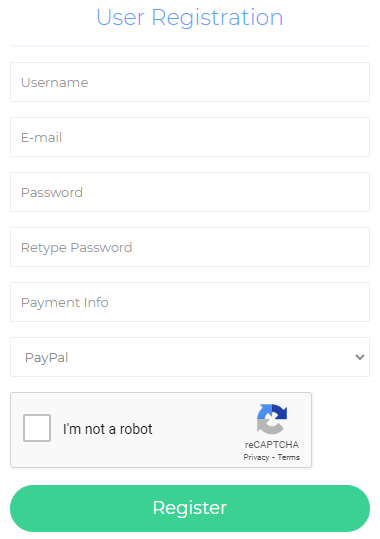
After adding all the details, choose your payment method, there are many payment methods available as you can see below.
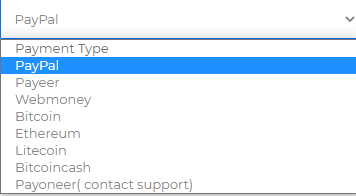
Choose the one you trust and comfortable with (Recommended Paypal).
Then check the reCaptcha and click the Register button.
Step 2: Account Set up
When you complete the registration process, by default you’ll be redirected to your account overview section.
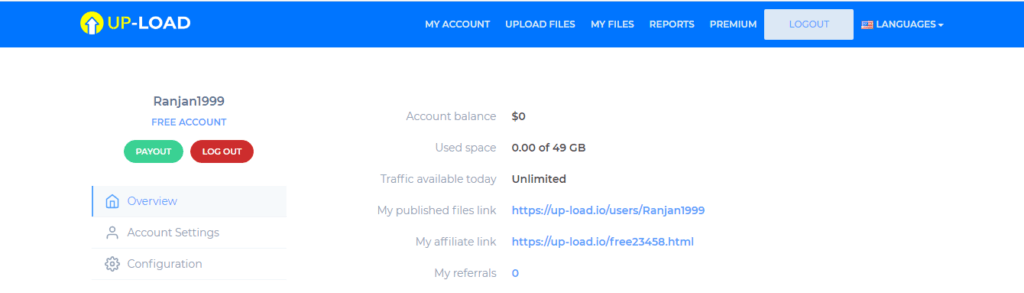
If you’ll not get redirected to the account section automatically, then click on the MY ACCOUNT button on the top menu. It will take you to your account tab.
Now click on the Configuration button available in the left sidebar below the Account settings and confirm your payment details and set profit mode to PPD 100%.
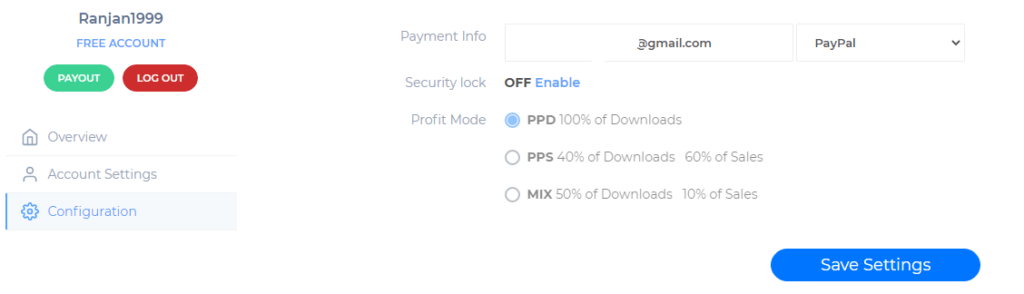
So, we’ve completed all the basic setup of our account and now we’re ready to start earning by uploading files to our account.
Step 3: Upload Images and Start Earning
Now, we’re going to upload the images on our account which we’ve downloaded from Google previously.
To upload your image go to the UPLOAD FILES tab from the top menu and select the images you want to upload. Then click start uploading.
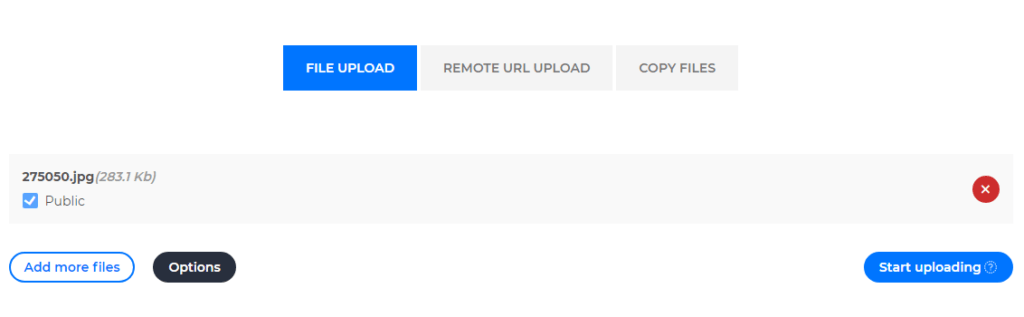
As you can see I’ve uploaded the image that I’ve downloaded from Google for free.
Now, in order to make money from our uploaded images, we’ve to optimize our images and set up a price for it.
To do that go to MY FILES tab through the top menu, here you’ll find all your uploaded files.
Now, select the file you’ve uploaded or the file you want to optimize and click on the edit file option.
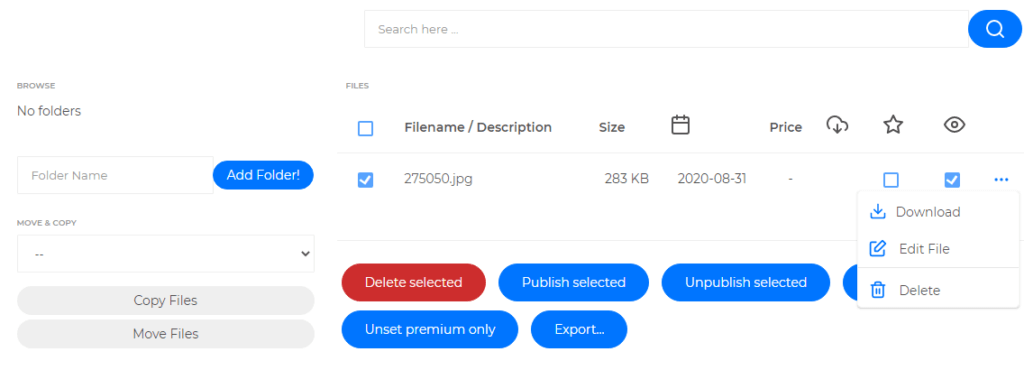
To make your image appear in searches, give it a proper name and write down the image description.
As you can see, I’ve named my image ‘Audi Car Full HD Wallpaper’ because it’s an Audi car image.
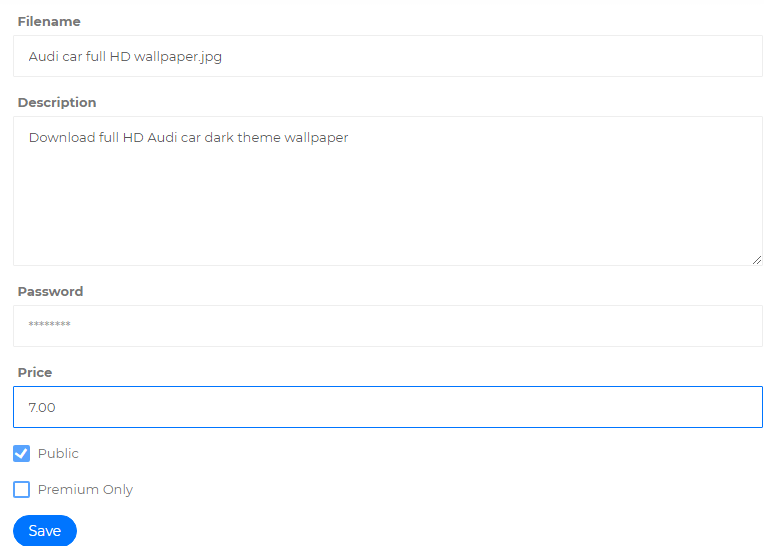
Now that our image is SEO-optimized, let’s add the image price to $7. You can add the price of your image according to your choice.
Whenever someone will download our image we’ll get paid. But, the price depends on the user country.
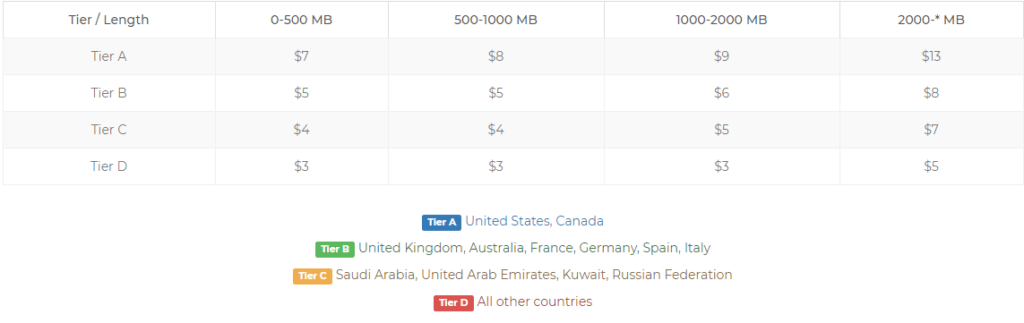
For example, if someone downloads from united states or Canada we’ll get $7 per download and for Tier B countries we’ll get $5 and so on.
Earning Proofs
Every day thousands of people from different countries are earning over $100 dollars.
You can check the recent payment proofs that I’ve attached below.
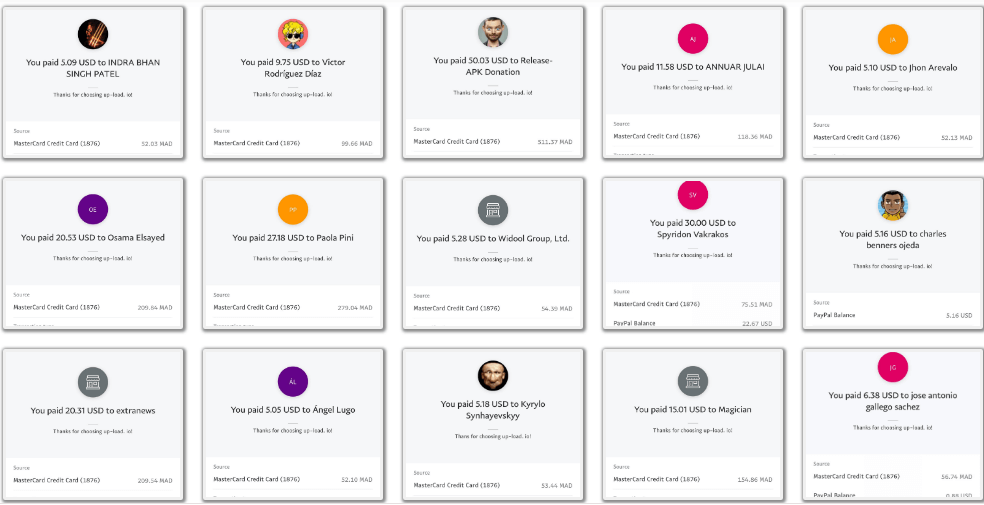
Note: Always give your image an SEO-optimized title, that people will able to search. This will increase your number of downloads as well as your earnings.
We hope this article will help make money online for free using Google images without any skills and experience. You may also want to check out our article on the best money-making apps for students.
For more articles on making money online comment below the topic, you want me to cover and I’ll post an article on your topic with the latest earning tricks.
If you want to customize your Google Doc invoice template and make it more effective then use the Zintego receipt maker app.
Also, share your thoughts on how to make money from free Google images in the comments or if you’ve any doubt on today’s post leave a comment below.
If you liked this article share it with your friends on Facebook, WhatsApp, LinkedIn, and Twitter.

![How to Make Money From Google Images in 2023 [Earn $100/day]](https://earnerstreet.com/wp-content/uploads/2020/09/make-money-from-google.jpg?x45730)
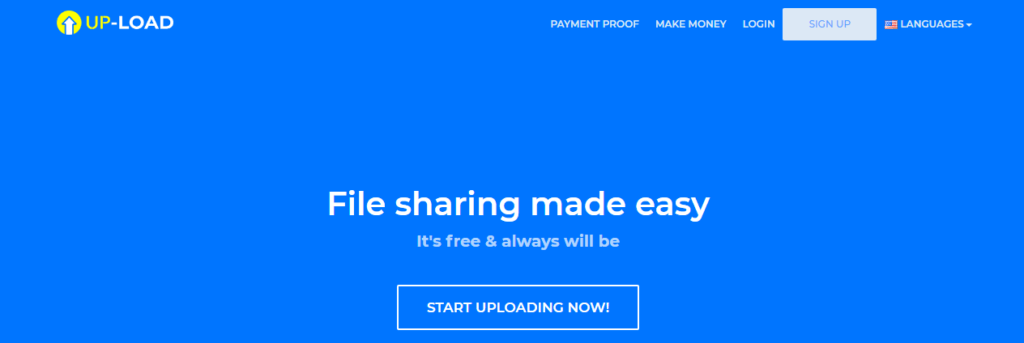

Wanderful 👍 I wanna try this …
can i upload my own photographs?
Yes, you can upload your own photographs.
Does it has affiliate program and how can I use it
Yes, it has a referral program after signup you’ll get your referral link in the accounts section.
When I clicked on sign up, it took me to some irrelevant downloads! Why would I do that, when my concern is to just to Sign up! If you could help, I would think it’s genuine. Otherwise iam sorry!😅
Yes, it happens sometimes because this site is now using irrelevant ads just to maximize their earnings. Just avoid those ads and you can sign up easily and if it’s happening again then leave it. I’ll bring a new earning site for all of you very soon.
Will my download get automatic traffic or do i need to share my uploads via link????
It will automatically get traffic from the website.
tell me some name from where can download for free?