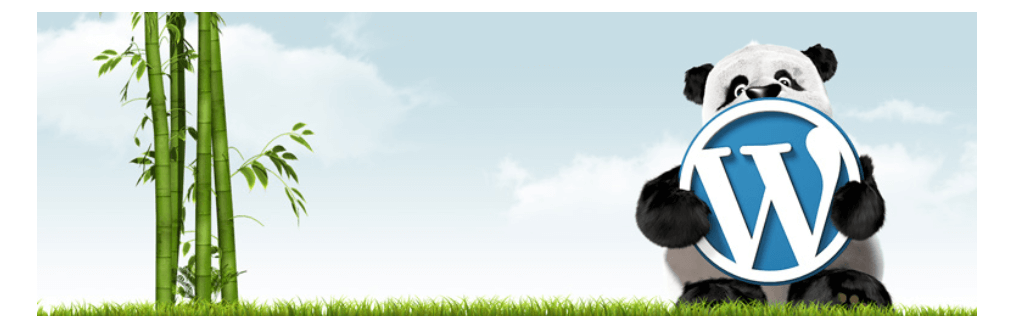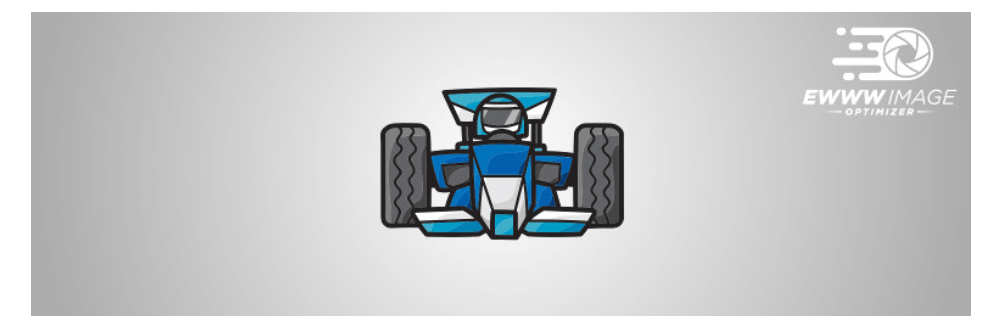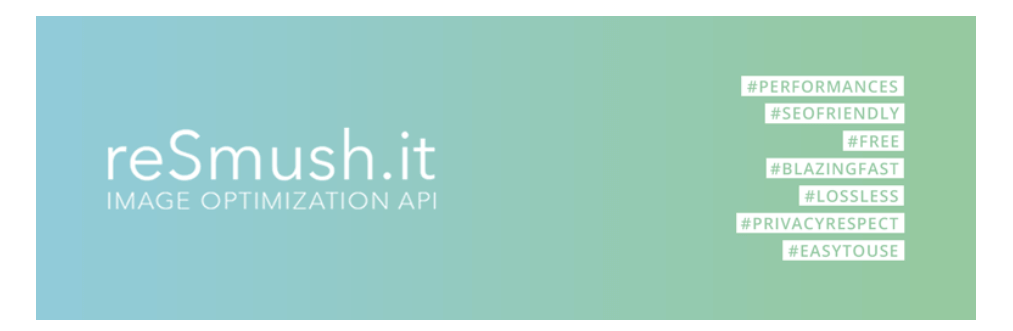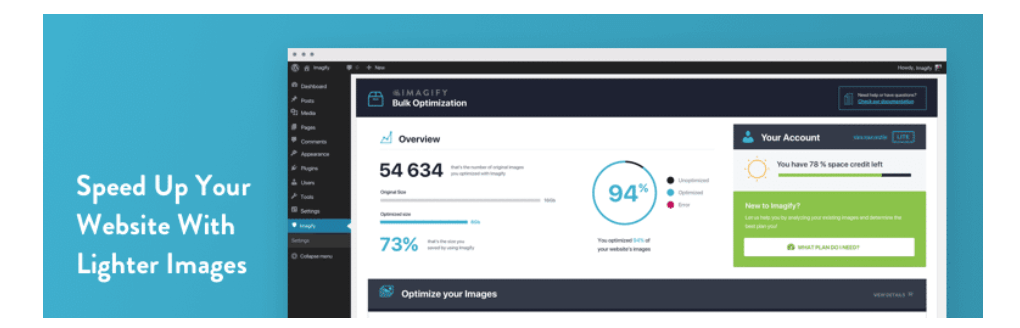Are you searching for the best WordPress image compression plugins to optimize your website images for better site load time?
Then, you’re at the right place. An Image optimization plugin enables you to compress the size of your images in WordPress for fast loading and better performance.
Well, we’ll say that image compression and optimization is one of the most important factors to increase the speed of your WordPress website.
In this article, we’ll share with you some of the best WordPress image compression plugins for your website.
There are dozens of free image compression plugins available in the WordPress repository. But, not every plugin is suitable for your website.
Page Contents
Best Image Compression Plugins for WordPress (2023)
Sometimes you use high-quality images on your site to make your content more attractive and SEO friendly. But, those images take a long time to load due to their large size which can slow down your site.
In that case, you need to install an image compression and optimization plugin, which automatically optimizes your images by compressing them and improves your WordPress website speed.
Now, let’s take a look at the best WordPress image compression plugins and their image optimization features.
1. ShortPixel Image Optimizer
ShortPixel is one of the best image optimization plugins for WordPress that allows you to compress and resize your website images for faster loading and SEO ranking.
It’s an easy to use and lightweight plugin that automatically optimizes and resizes new images in the background. You can also compress and optimize your older image files with one click.
This lossy and lossless image compression plugin allows you to compare the original images with the compressed ones to see the quality difference.
ShortPixel image optimizer is compatible with any image gallery and slider plugins, and eCommerce websites.
With ShortPixel’s free account you can compress up to 100 images/month. To increase the image compression limit you’ve to purchase their premium version.
2. Smush – Compress and Optimize Images
Smush is the most popular WordPress image compression plugin which automatically compresses images on upload without affecting its quality.
It’s an award-winning image optimizer that comes with many advanced features such as lazy load, lossless compression, bulk smush, image resizing, automated optimization and more to increase your Google Page Speed score.
With Smush, you can set your image resolution and also optimize your older images from the gallery. It meticulously scans every media file and compresses all unnecessary data for better performance.
This plugin is completely free you don’t need to create an account or use the API key. You can also subscribe to their premium plan for more powerful features.
3. Compress JPEG & PNG Images
Compress JPEG & PNG Images is a useful WordPress image compression plugin created by TinyPNG team.
It’s packed with many cool features like automatic compression and resizing of new images, advanced background optimization, easy bulk optimization, multisite support, and many more.
This plugin makes your WordPress website faster by compressing and optimizing your images. You can also optimize your existing media files using the bulk optimization feature.
To use this WordPress image optimizer you need to create a free account where you can compress 100 images each month. You can always increase the limit by upgrading your free plan.
4. EWWW Image Optimizer
EWWW image optimizer is another most popular image compression and optimization plugin for WordPress that automatically optimize images in the background.
It comes with dozens of image optimization features including bulk optimization, lossless and automatic compression, smooth handling, and free image backup.
EWWW image optimizer saves your storage space, bandwidth and increases your page speed. With this plugin, You can also compress and optimize your old media files.
This image compression plugin is easy to use and completely free, you don’t need to create an account to use it. You can buy their paid service for more optimization features (doesn’t required it).
5. reSmush.it – Free Image Compression WP Plugin
reSmush.it is a free WordPress image compression plugin that improves your website ranking and speed by reducing the size of your image.
This plugin automatically compresses and optimizes images on upload without a tiny loss of quality and its bulk operation feature allows you to optimize all your images in two clicks.
It also has the option to exclude the images you don’t want to compress. With its free version, you can optimize pictures of size up to 5MB.
reSmush. it image optimizer is used by more than 200,000 websites on different blogging platforms.
6. Imagify – WordPress Image Compression and Optimization
Imagify is a better option for the WordPress image compression plugin. It allows you to compress and optimize your images in WordPress without losing quality.
It uses the most advanced image optimization tool which automatically optimizes all your images when uploaded to WordPress. You can use the bulk optimization option to optimize your previously uploaded images in one click.
This free image optimizer comes with three image compression levels i.e. Normal, Aggressive, and Ultra for better image quality even after compression. It also has the image backup option.
Imagify WordPress plugin allows you to compress up to 250 images each month for free and it is compatible with any image gallery plugin and WooCommerce.
7. Optimole – Image Optimization and Lazy Load
It is a free image optimization plugin by Optimole team. This plugin optimizes all your website images and delivers the smaller size, high-quality responsive images.
Optimole improves your website loading speed by reducing the size of your heavy media files. When your website speed increases it results in a better SEO ranking and conversion rate.
It’s easy to use WordPress plugin and works well with any shared, reseller, cloud, and WordPress managed web hosting.
Optimole’s free version is fully functional and comes with many advanced features such as format based optimization, retina support, smart cropping, and no content shifting.
These are some of the best and most recommended WordPress image compression plugins that you can use to improve your site performance.
Which is the Best WordPress Image Compression Plugin?
We’ve tested dozens of image compression and optimization plugins and shortlisted these 7 image optimization plugins which are best in every angle.
All these plugins have exactly the same image optimization options and advanced features. But, their plans may vary a little.
Although these plugins work in the same way if you compare them on the basis of popularity then the following image compression tools i.e. Smush, ShortPixel, and reSmush.it ranks in 1st, 2nd, and 3rd position with the most number of installs.
You can also use one among the rest of WordPress image compression plugins after testing them on your site.
We hope this article will help you find the best image compression plugin for WordPress. For any queries leave a comment below we’ll definitely reach to you.
Also, let us know if we’ve missed one of your favorite WordPress plugin for image compression and optimization.
You may also want to check out the best WordPress cache plugins and social media plugins to improve your website speed and engagement.
If you found this article helpful then share it your friends and blogging groups to help them increase their site speed.